
24 Mar Best practice guidelines for online teaching
Peter Astbury, IT Director at Transylvania College (Cluj-Napoca), explained the steps to move to online teaching. We hope this testimonial will be of help to other schools.
“When the school closure was announced I felt like we were in a good position to be able to cope. Of course, we had to comply with the order to close the school, but we also wanted to be able to continue teaching and supporting our students and parents as close to normally as possible.
Since 2015 we have been making improvements to the way we work digitally. We make extensive use of Google’s G Suite for Education service and together with most students having iPads, we were in a good place to transition to teaching online with our staff and students working from home.
We decided to use a mixture of synchronous online teaching, where lessons were live streamed on the Internet using video conferencing software (Google Meet) and asynchronous teaching where materials are prepared in advance by teachers and accessed later by students at a time that suits them. The synchronous way of working we felt was more suitable for older students, who are a bit more independent and can work without so much help from their parents. It meant they could stick to the same schedule of lessons that they would have anyway and teachers would be available to answer their questions live. For younger students, who needed more adult help in accessing materials, asynchronous has worked better as then parents with children of different ages don’t need to be doing several things at once and they can fit helping their children better around their own work schedules.
We use several different tools, all of them available for free. For doing online teaching live with students we use Google Meet, but there are other options available as well, that schools around the world have been using. Some schools have been using zoom.us, Microsoft Teams or Skype. We chose Google Meet because we already make a lot of use of Google G Suite, all of our staff and most of our students already have school Google accounts they can use and also because it integrates with Google Calendar.
As well as needing a place to talk live to students, we also need a platform for organising resources, collecting work from students and providing feedback. For this Google Classroom was perfect. Many of our teachers were already using it everyday and it’s easy to get started with if you’ve never used it before. Since September it’s been available for everybody even if your school doesn’t have G Suite setup. Other schools might use other tools for this like Moodle, Blackboard or Microsoft 365.
An early challenge that we found was in trying to support the parents of our younger children. Young children don’t have the independence to login to a website and access materials set by their teacher or to join an online video call without lots of help from an adult. Many of our parents have busy schedules and found it difficult to cope with also having children at home. At first we left it to teachers to decide how best to send work home and to support the parents of children in their class. This led to different things happening in different classes with some teachers providing too much information about what parents should do with their children, others not providing enough, or giving instructions that were too vague, but some examples of good-practice also emerged. This inconsistency caused some stress and anxiety for some parents. We adapted quickly to the feedback and gave our teachers a more consistent framework to work with. We used another Google tool: Google Sites. We asked each teacher to make a website available on Google Sites which included video instructions from them as well as copies of all of the work their children would need, together with easy to follow and precise instructions. Feedback from parents has been that this has worked a lot better.
I know this has been quite a daunting experience for our teachers, many of whom also have young children of their own who are at home needing their time and energy. We’re not used to teaching in this way and its very new to us. As with anything new that takes you out of your comfort zone, it’s not easy. But I’m so proud of how well our teachers have adapted and the effort they’ve gone to start using new tools and preparing materials and resources without very much time to get ready.
I’ve been giving teachers daily updates with tips and advice about teaching online, including support on new tools they can try with their online classes. The educational technology community have responded fantastically. Many companies are giving away free access to their products and materials to schools that have had to close. We’ve been given free access to the paid version of Explain Everything, which is a virtual interactive whiteboard app that some of our teachers use. It’s normally free for the basic version, but the paid version has extra features that make it easier to collaborate and use online. Explain Everything have given this to schools for free for a month. Other tools we make use of have done this too, including NearPod, Purple Mash and others. In fact so many companies have stepped up to help, that a whole new website was needed to keep track of them all. It seems like the list grows longer by the hour!
This is an unusual and exceptional time, with many difficulties and challenges for everybody. The way that the community have responded has left me feeling humbled. Teachers are organising online using social media to help support each other, share ideas and resources. The international educational technology community are coming together to support schools, but most of all, parents are being very supportive. They are now finding themselves at home, having to become teachers themselves, as well as trying to continue with their work lives, but are finding creative solutions to help them manage. Families are stepping up to support each other. It makes me very grateful to be a part of this community.”




No Comments